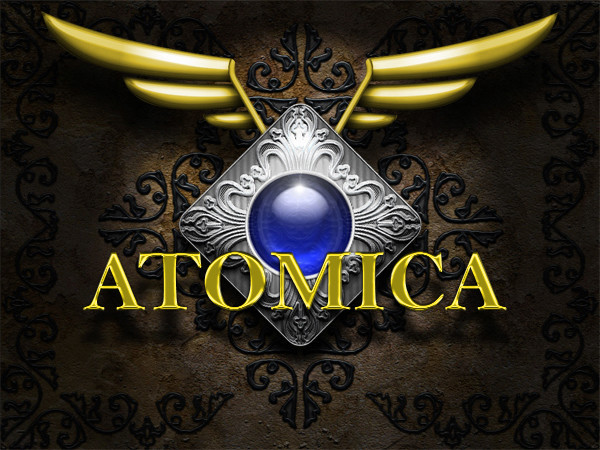Similar topics
Big bang patch Cant play D:
3 posters
Atomica Maplestory :: :: :: Technical Support
Page 1 of 1
 Big bang patch Cant play D:
Big bang patch Cant play D:
Hello im having trouble with starting maplestory after the new bigbang patch when i start my maplestory i get the first menu and i press play but then nothing happens ive tried reinstall the game many times if anyone have a solution plz post it
2pwny4u- Reader
- Number of posts : 14
Location : UMMMMEÅÅÅÅÅÅ
IGN's : 2pwny4u, seanaran, kaptenfisk, ibrawley
Points : 4973
Registration date : 2010-10-25
 Re: Big bang patch Cant play D:
Re: Big bang patch Cant play D:
http://forum.nexoneu.com/NXEU.aspx?g=posts&t=428428
Nexon wrote:
Dear Maplers,
We are very sorry for the delay and the series of maintenance time extensions.
We've decided to open the game but some may experience auto patch failures
that will be remedied after re-downloading and installing the full game client.
However we are still having problems with the full game client and that is causing
the delay in ending the maintenance.
Please consider the automatic update failure as a temporary problem and
those who can update their current game clients will be able to access and play MapleStory.
The exact symptom of this problem is that the launcher will stop running and
will fade out immediately after clicking the Play button.
We will make another announcement once the full game client is ready and
we are deeply sorry for the delay.
MapleStory Europe Team
http://en.maplestory.nexoneu.com/article.aspx?idx=11003177
From Kazz:
If you are affected by this bug when you press "Play" on the launcher window, the game will either close or disappear. (In the case of it disappearing but not closing you can kill it from Task Manager) This has been an ongoing bug with the last few patches and they have attempted to fix it with this patch, although the mechanism is obviously flawed.
If you are affected, please download the manual patch from the download page and run it.
Full Installer is now available on the download page if you need to reinstall:
http://en.maplestory.nexoneu.com/Maple.aspx?Part=/Download/GameDownload
This should already be patched to the current version (no more patching required), remember to uninstall via Control Panel before you install the new version.
For SP issues please read here:
http://en.nexoneu.com/article.aspx?idx=Tm90aWNlfDc3Mzc=
If you create a new character and the crashes when you select it, please change language to English from an old character. Your new characcter should then be accessible.
Once you have patched, if you were previously running the game in French you may receive the error:
-2147287038 (%1 could not be found)
Maple stores the language setting as a registry key so if you edit that key and change the language to English, the game should run again.
1. Click Start and then Run
2. Type the word regedit into the box and click OK - this is short for registry editor and is included as part of your operating system
3. You'll see a big folder structure. Navigate to:
HKEY_LOCAL_MACHINE\SOFTWARE\Wow6432Node\Wizet\MapleStory\ (on 64 bit operating systems)
or
HKEY_LOCAL_MACHINE\SOFTWARE\Wizet\MapleStory\ (Windows XP 32bit)
4. Make sure to click on MapleStory and you should see a variety of values listed on the right hand side of the screen.
5. Find the one that says soLanguage, double click on it, set the value to 0 and click OK
6. Close regedit
7. Run Maple
For Hackshield initialisation errors please try setting the compatibility mode to Windows XP SP2.
You can set compatibility modes by right clicking on your Maple icon, selecting Properties and then clicking on the Compatibility tab.
Nexon wrote:
Dear Maplers,
We are very sorry for the delay and the series of maintenance time extensions.
We've decided to open the game but some may experience auto patch failures
that will be remedied after re-downloading and installing the full game client.
However we are still having problems with the full game client and that is causing
the delay in ending the maintenance.
Please consider the automatic update failure as a temporary problem and
those who can update their current game clients will be able to access and play MapleStory.
The exact symptom of this problem is that the launcher will stop running and
will fade out immediately after clicking the Play button.
We will make another announcement once the full game client is ready and
we are deeply sorry for the delay.
MapleStory Europe Team
http://en.maplestory.nexoneu.com/article.aspx?idx=11003177
From Kazz:
If you are affected by this bug when you press "Play" on the launcher window, the game will either close or disappear. (In the case of it disappearing but not closing you can kill it from Task Manager) This has been an ongoing bug with the last few patches and they have attempted to fix it with this patch, although the mechanism is obviously flawed.
If you are affected, please download the manual patch from the download page and run it.
Full Installer is now available on the download page if you need to reinstall:
http://en.maplestory.nexoneu.com/Maple.aspx?Part=/Download/GameDownload
This should already be patched to the current version (no more patching required), remember to uninstall via Control Panel before you install the new version.
For SP issues please read here:
http://en.nexoneu.com/article.aspx?idx=Tm90aWNlfDc3Mzc=
If you create a new character and the crashes when you select it, please change language to English from an old character. Your new characcter should then be accessible.
Once you have patched, if you were previously running the game in French you may receive the error:
-2147287038 (%1 could not be found)
Maple stores the language setting as a registry key so if you edit that key and change the language to English, the game should run again.
1. Click Start and then Run
2. Type the word regedit into the box and click OK - this is short for registry editor and is included as part of your operating system
3. You'll see a big folder structure. Navigate to:
HKEY_LOCAL_MACHINE\SOFTWARE\Wow6432Node\Wizet\MapleStory\ (on 64 bit operating systems)
or
HKEY_LOCAL_MACHINE\SOFTWARE\Wizet\MapleStory\ (Windows XP 32bit)
4. Make sure to click on MapleStory and you should see a variety of values listed on the right hand side of the screen.
5. Find the one that says soLanguage, double click on it, set the value to 0 and click OK
6. Close regedit
7. Run Maple
For Hackshield initialisation errors please try setting the compatibility mode to Windows XP SP2.
You can set compatibility modes by right clicking on your Maple icon, selecting Properties and then clicking on the Compatibility tab.
 Re: Big bang patch Cant play D:
Re: Big bang patch Cant play D:
I got same problem

Jinguzi- Kickass Poster
- Number of posts : 313
Age : 25
Location : Sweden
Job/hobbies : Maplestory
IGN's : Jinguzi
JingEvan
Points : 5403
Registration date : 2010-08-16
 Re: Big bang patch Cant play D:
Re: Big bang patch Cant play D:
i thank u for the information hopefully this will work :)
2pwny4u- Reader
- Number of posts : 14
Location : UMMMMEÅÅÅÅÅÅ
IGN's : 2pwny4u, seanaran, kaptenfisk, ibrawley
Points : 4973
Registration date : 2010-10-25
Atomica Maplestory :: :: :: Technical Support
Page 1 of 1
Permissions in this forum:
You cannot reply to topics in this forum|
|
|